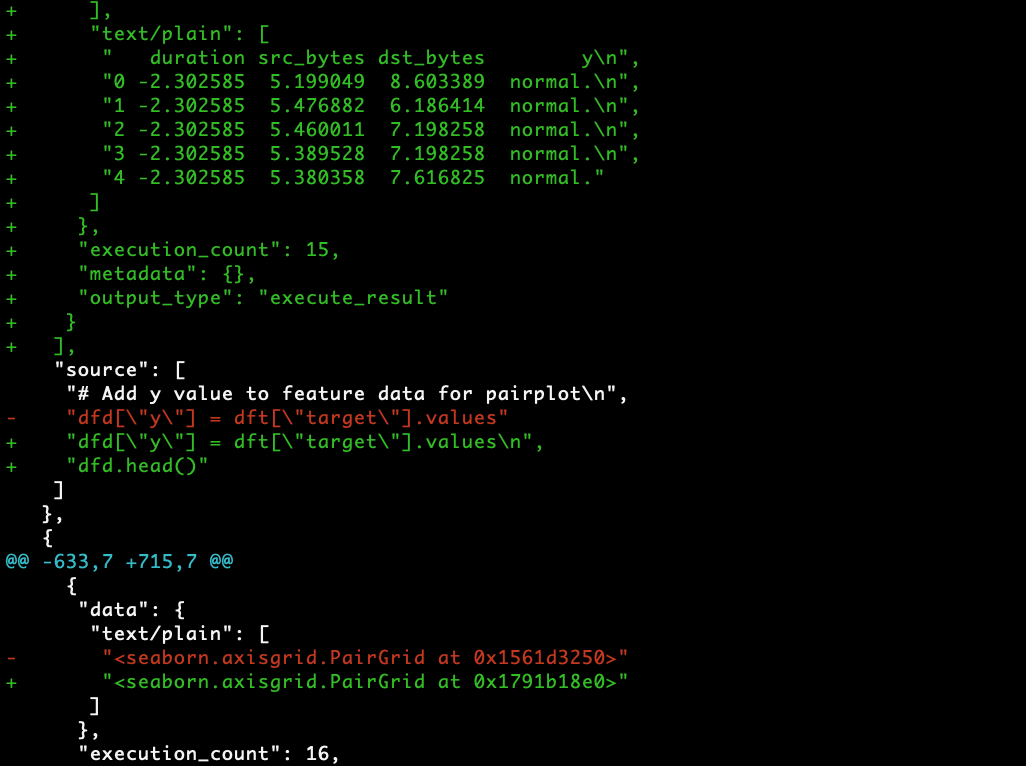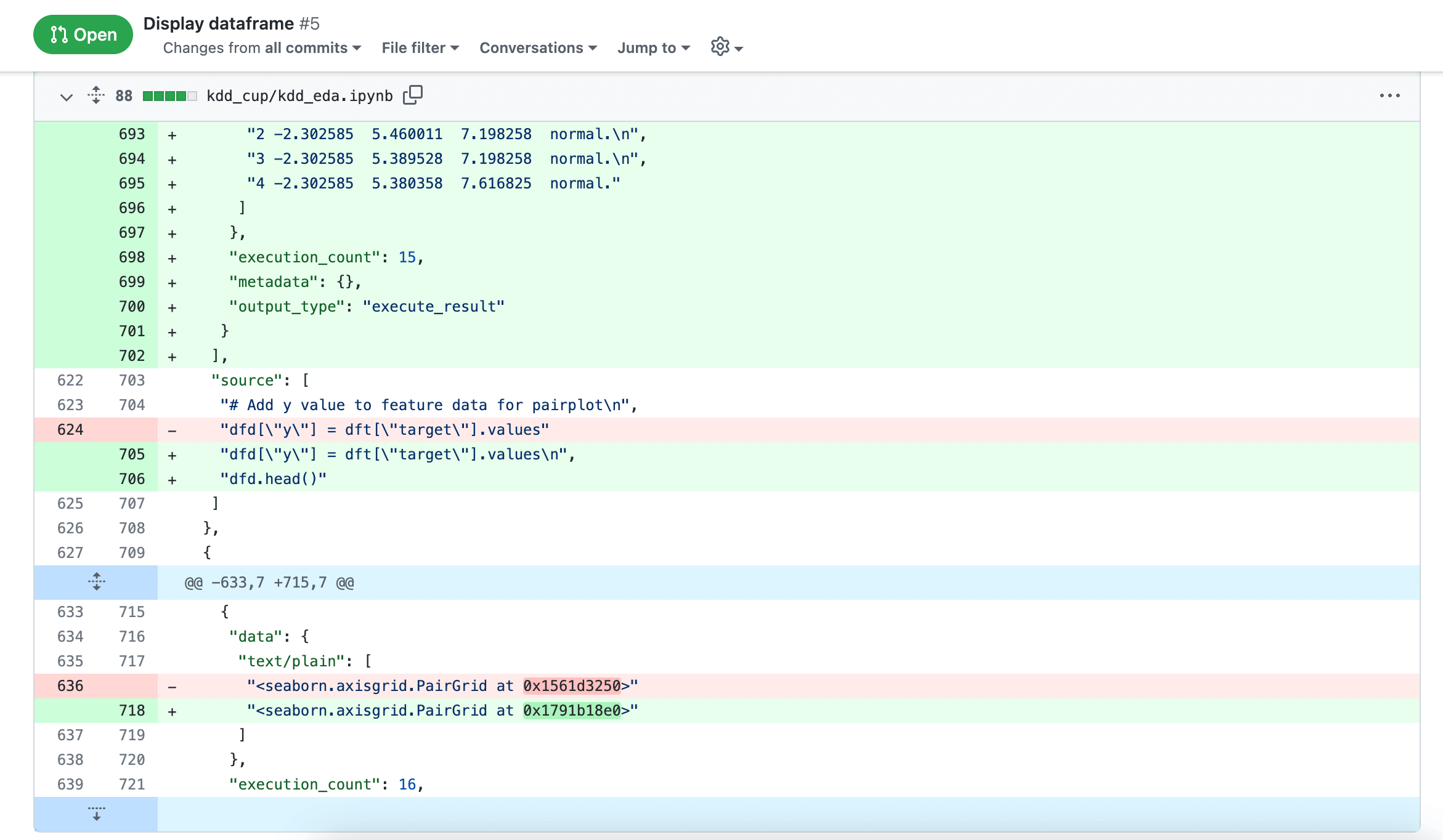Introducing Testing Reports
Automating Test Reporting with Vitest and Istanbul
As part of our commitment to ensuring high-quality code, we've set up an automated testing and reporting workflow using Vitest, Istanbul, and XUnit Viewer. Here’s a quick overview of how we made that happen.
Choosing the Right Tools
We opted for:
- Vitest: A fast testing framework tailored for projects using Vite and TypeScript.
- Istanbul: A comprehensive code coverage tool, ensuring detailed metrics like branch, function, and statement coverage.
- XUnit Viewer: A simple way to convert XML test results into clean, shareable HTML reports.